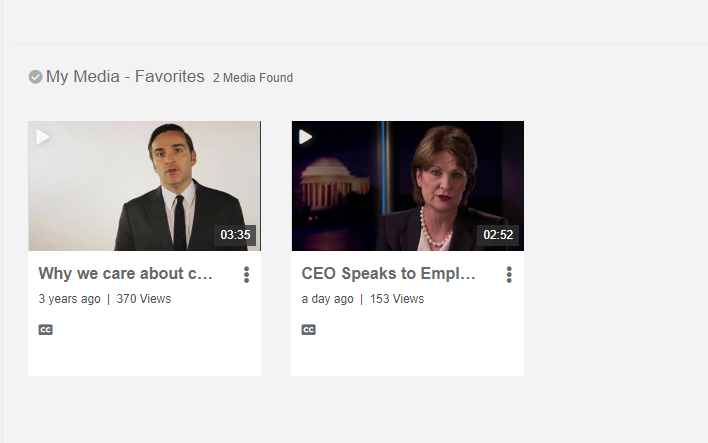How to View my Favorited Media
VIDIZMO enables the users to view media marked as a favorite by them under the Favorites tab. In addition, favoriting a media can be a simple form of bookmarking or saving if users don’t have time to view media in full at the specific time or wish to view it again later.
To learn more about favorite media, see Understanding My Media.
Before you start
Ensure you are either part of a group with viewer permissions enabled or belong to the Viewer group.
Steps
All registered users are allowed to view the media marked as Favorite by them.
1. From the Portal's Homepage:
- Click on the User icon on the top right to access Favorites option under My Media.
- Click on Favorites.
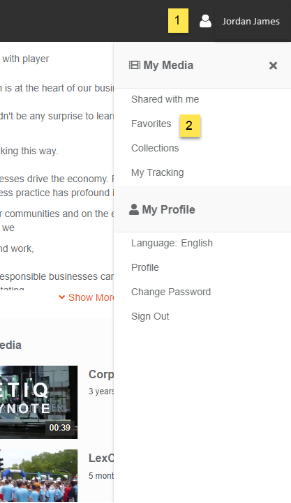
ii. You will be redirected to the Favorites page where you can view all the media that has been marked as Favorite by you from the feedback bar on the playback page of the Portal.